Mastering the art of effective data visualization is essential in our data-driven world. Whether you’re a small business owner seeking insights, a data scientist uncovering patterns, or a Mac user in search of powerful tools, the right data visualization techniques can be transformative. This blog post is your guide to discovering the finest data visualization tools available. We’ll explore a curated selection of free data visualization software options, equipping you to make the most of your data.
Introduction
Data visualization is the art of representing data in visual formats such as charts, graphs, and maps to facilitate better understanding and decision-making. In this age of information overload, the ability to convey data effectively is invaluable.
Best Free Data Visualization Software
When it comes to free data visualization software, a few options stand out as excellent choices for beginners and experts alike. Among them, Google Data Studio is a web-based tool that allows you to create reports and interactive dashboards using data from various sources. It’s a versatile choice suitable for a wide range of users.
Another strong contender in the free data visualization software category is Tableau Public. This free version of the popular Tableau software enables you to create interactive and shareable data visualizations, making it an excellent choice for those looking to explore data visualization without a significant investment.
Other choices are as follows:
– Power BI Desktop: A powerful, free data visualization tool from Microsoft that offers a wide range of features.
– Infogram: An easy-to-use web-based tool for creating infographics and interactive charts.
– Datawrapper: A web-based tool that allows users to create a wide range of charts and maps with ease.
Data Visualization Tools for Small Businesses
Small businesses often have unique data visualization needs, requiring tools that are both effective and budget-friendly. Microsoft Power BI is a user-friendly option that provides pre-built templates and seamless integration with other Microsoft products. It’s an accessible choice for small business owners looking to enhance their data visualization capabilities.
Zoho Analytics caters specifically to small businesses, offering affordable plans and a wide range of data visualization options. Whether you need to create interactive reports or explore complex datasets, Zoho Analytics has you covered.
You can also make use of these software as well:
– Domo: A cloud-based platform that provides real-time data visualization, particularly beneficial for small businesses.
– Looker: A data exploration and analytics platform that can be tailored to the specific needs of small businesses.
– Google Data Studio: As mentioned earlier, it’s a free and suitable option for small businesses looking to create reports and dashboards.
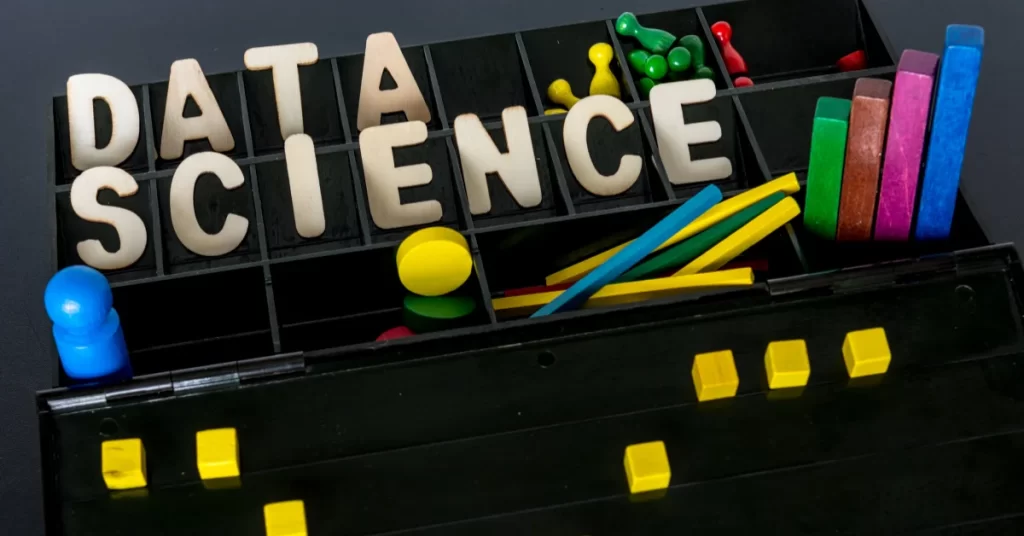
Tools Ideal for Data Science
In the world of data science, having the right tools is essential for uncovering insights and communicating findings effectively. Python, a widely-used programming language, pairs exceptionally well with libraries like Matplotlib and Seaborn. Data scientists appreciate the versatility of these tools for crafting detailed and customizable data visualizations.
R, another favored language among data scientists, offers the ggplot2 package. Known for its elegance and flexibility, ggplot2 is ideal for creating intricate data visualizations that are crucial for data science projects.
Tableau also finds a place in the toolkit of many data scientists due to its robust data analytics capabilities. Its ability to handle large datasets and generate dynamic visualizations makes it a valuable asset in data science endeavors.
Conclusion
Effective data visualization is a powerful tool that transcends industries and professions. Whether you’re a small business owner looking to make data-driven decisions or a data scientist striving to communicate insights effectively, the right data visualization tools and techniques are key to your success. Explore the options mentioned in this guide, choose the ones that align with your needs, and embark on a journey of data-driven discovery and decision-making.
FAQs
Yes, free options like Google Data Studio and Tableau Public offer robust data visualization capabilities.
Zoho Analytics is a cost-effective option with various features suitable for small businesses.
Tableau Desktop for Mac and Plotly are excellent choices for Mac users seeking powerful data visualization tools.
Python with Matplotlib and Seaborn, R with ggplot2, and Tableau are frequently used in data science for their visualization capabilities.
